How to Safely See Who Unfollowed You on Instagram: An App-Free Guide (2025)
A step by step guide to see who unfollowed you on Instagram
In the digital age, social media has become an indispensable part of our daily lives, and Instagram is undoubtedly one of the most popular platforms. For many users, whether personal accounts or brand operators, follower counts are a big deal. When the follower count drops, it can be a bit upsetting, leading to a common question: "Who unfollowed me?"
The first instinct for many might be to head straight to the App Store and download some third-party app claiming to reveal unfollowers. However, in 2025, this is no longer the smartest move. Giving out your Instagram credentials to random third-party apps is basically asking for trouble, as it can expose your account to serious risks such as hacks, shadowbans, or even complete account lockouts.
Instagram's silence on the whole "who unfollowed you" issue isn't an accident. It's part of their effort to create a positive user experience. The platform is designed to focus on content and engagement, not to fuel anxiety over follower counts. Instagram wants users to care more about building meaningful interactions than obsessing over who clicked the unfollow button. While it can be frustrating that Instagram doesn't offer a built-in way to see who ditched your account, from their perspective, it's all about avoiding that numbers-driven stress.
So, how can you figure out who silently left your following list without compromising your account's security? This article will provide you with a detailed, safe, and practical method.
Why We Don't Recommend Third-Party Apps: Unveiling the Risks
First, let's be blunt: using third-party apps to figure out who unfollowed you on Instagram is not the move in 2025. While these apps might promise you the world (or at least your unfollower list), most of them require something pretty concerning: access to your Instagram account. And giving out your credentials to some random app is basically just asking for trouble.
Many users who have gone down this road have found themselves dealing with the following issues:
- Account Hacks: Your login information could be misused, leading to your account being compromised.
- Shadowbans or Account Lockouts: Instagram has cracked down on its API (Application Programming Interface) for privacy reasons, meaning that third-party unfollower app developers are far more limited in how they're able to access a user's followers. Consequently, many apps claiming to show you unfollowers might simply not work, or they could lead to your account being temporarily or permanently banned for violating Instagram's policies.
- Low Security: Most apps will have you log in to your Instagram account in a very unsecure way and might even require that you turn off two-factor authentication—this is highly unsafe. So, ask yourself: why hand over your login to a sketchy app when you can handle this yourself, the safe way? If you are dead set on using a third-party app, just know that you are doing so at your own risk. And if you decide to go down that road, do yourself a favor and change your password immediately after getting your answers to minimize potential security breaches. But honestly, with safer options available, why even bother?
The Safest Method: Using List Comparison Websites
Now, let's get to the good stuff—how to actually figure out who unfollowed you without handing over your password to some sketchy app. This is where list comparison websites come in.
These sites function in a straightforward manner: they don't need your Instagram credentials. You can simply export your followers and following lists from Instagram (which is super easy to do) and upload them to the website. The tool then compares both lists, showing you who doesn't follow you back, and more importantly, who you follow but who doesn't follow you back (i.e., they unfollowed you or never followed you in the first place).
The good thing about this method is that it doesn't need direct access to your Instagram account. No passwords, no sensitive info—it's just comparing data you already have. It's a safer, more secure way to check your unfollowers without putting your account at risk. While it might involve a little extra work, it's definitely way better than risking your entire account for the sake of an unfollow.
Here’s a clear walkthrough of how to get this done: Step 1: Download Your Instagram Information This is the crucial step to get your following and followers lists. Be sure to pick the HTML or JSON option.
- Open Instagram and head to your Settings: Log in to your Instagram account on your mobile device or computer.
- Navigate to Account Center: In "Settings," find and tap "Account Center".
- Search for "Download Your Information": Within "Account Center," search for and select the "Download Your Information" option.
- Request a part of your data: Choose "Request Download" and select "Some of your information," and a list of options will appear.
- Select "Connections" and "Followers/Following": Scroll down until you see the "Connections" category, then select both "Followers" and "Following".
- Choose HTML format and time range: Follow the on-screen steps to complete the request and be sure to choose the HTML file format. Under "Date Range," make sure you select "ALL TIME".
- Wait for your information to be ready for download: After completing the request, Instagram will notify you when your data is ready to be downloaded.
- Extract and open the files: Once downloaded, you'll receive a ZIP file. Extract all the files from the ZIP file and open these two files in your web browser: following.html(following.json) and followers_1.html(follower_1.json).
**Step 2: Use a List Comparison Website to Compare ** Once you have these two HTML files, you can use an online tool to compare them. Many text comparison sites are available, such as list-compare.net.
- Open Instagram list compare website: Open your chosen list comparison website in your browser.
- Handle Instagram dates: Upload following & follower file.
- Perform the comparison: Click compare button.
- Analyze the results
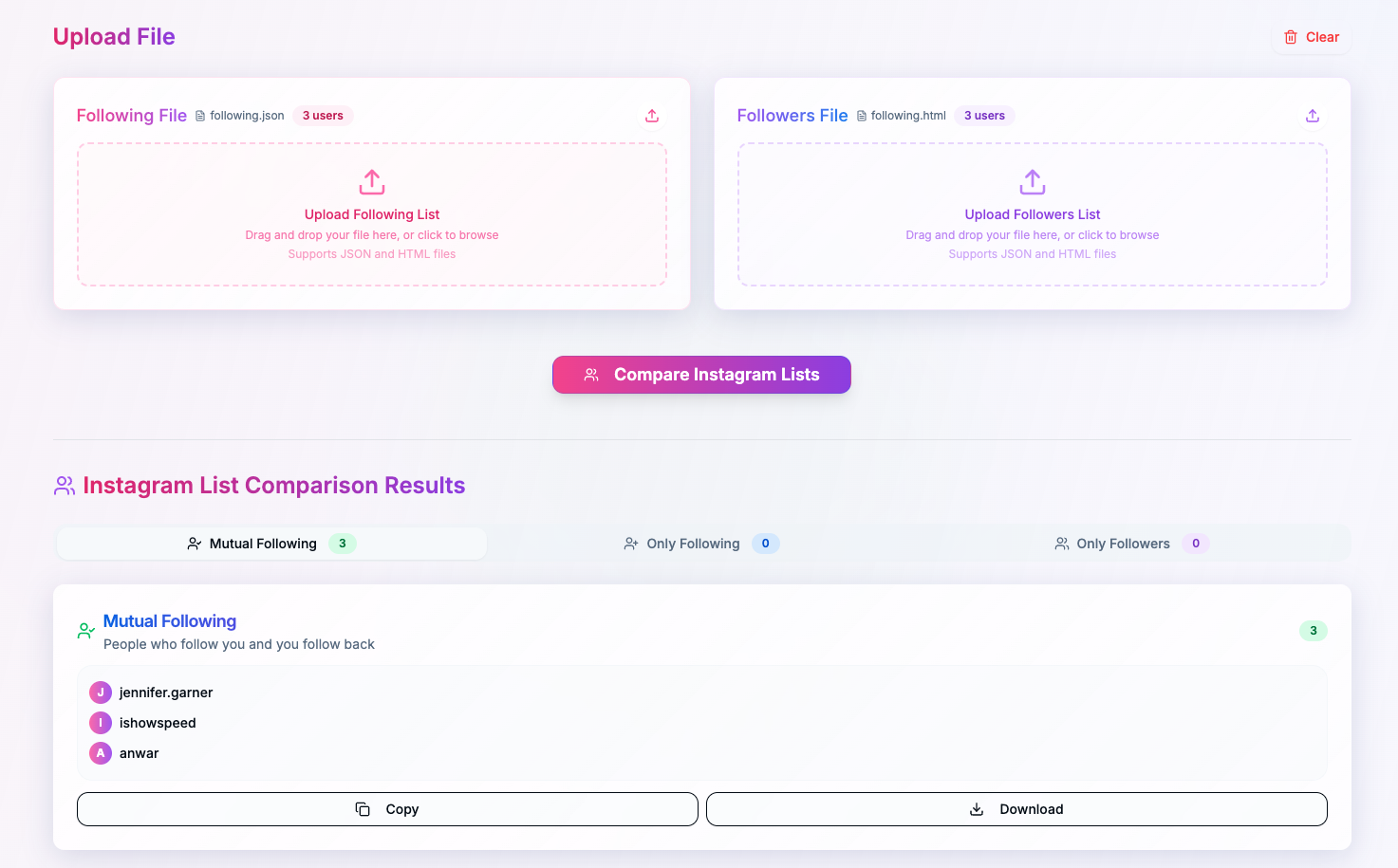
Quick Desktop Method (Manual Copy-Paste)
If you don't want to wait for the download, here's a quicker but more manual method you can use directly from Instagram's desktop version:
- On your desktop, go to your Instagram profile and click on your follower count.
- Copy your entire followers list and paste it into List A on the comparison website.
- Next, go to your following count, copy all the content, and paste it into List B. With this method, you'll get a list of people who don't follow you back. It's then up to you to go through it and decide if you still want to keep following them. Maybe you'll see some names that surprise you and could potentially hurt your feelings, and maybe others will be an obvious choice to unfollow.
Other Manual Methods (Proceed with Caution)
If you're the kind of person who doesn't mind doing a bit of extra work, there are always some more "old-school" but reliable manual routes.
- Periodically screenshot or export: You can periodically screenshot or export your followers list, then compare it later. This is definitely time-consuming, but for those who don't want to rely on any external tool, it works.
- Using Excel for comparison: If you're comfortable with spreadsheets, you can export your followers list, drop it into Excel, and use simple comparison formulas to find out who's missing. It's not too complicated, but definitely more hands-on than using a tool that does it for you.
- Scrolling through lists directly on Instagram: Then, there's the real manual method: scrolling through your followers list on Instagram itself—either on mobile or desktop. This one's not for the faint of heart because you'll have to rely on your memory of who used to follow you. Unless you've got a photographic memory or follow only a handful of people, this can be a bit of a headache. It's possible, but definitely not the easiest route.
How to Deal with Unfollows Without Obsessing Over It
Finding out who unfollowed you can feel like a punch to the gut, but obsessing over it? That's a one-way ticket to unnecessary stress. Follower counts are always going to fluctuate for a bunch of reasons that might have nothing to do with you. Sometimes people clean up their following list, or maybe they just weren't that into your content anymore. It happens, and it doesn't mean you're doing anything wrong.
Instead of dwelling on the ones who left, focus on the followers who actually care about what you're putting out there. Put your energy into creating great content, engaging with your community, and being consistent. Numbers will go up and down, but the real value is in the people who stick around. And hey, if you're looking to boost your follower count in the safest way possible, you can always buy Instagram followers from us—no password required, no sketchy apps. It's a secure and reliable option to help you grow without the worry. So, if someone unfollowed you? Their loss, not yours. Keep moving forward!
Conclusion
So we've covered how to see who unfollowed you on Instagram. At the end of the day, you don't need third-party apps to figure out who unfollowed you on Instagram, especially when those apps can put your account at risk. Using list comparison tools or even doing it manually may take a little more effort, but they're far safer and more responsible methods. You get the answers you need without compromising your account's security.
Remember, it's your Instagram account. Stay in control of it, and don't risk your privacy or security over something as small as an unfollow. Focus on what matters—building an engaged community and putting out content you're proud of. Followers will come and go, but your account's security should always be a priority.